Introduction
Form-based SPARQL Query Builder has ability to easily transform more complex RDF data into a tabular form for users.
The presented Query Builder provides a very fast way how to produce valid SELECT queries in SPARQL using an ontology in Web Ontology Language (OWL). An advantage is the possibility of using SPARQL query builder by users without the knowledge of any of the used technologies like RDF, OWL and SPARQL.
Ontology increases productivity because well-designed and implemented ontology provides extensive possibilities for direct use in the user interface.
Features
- Support temporal data with defined timepoints.
- Ontology (one or more) is used for making user interface with user-friendly and easy-to-understand labels for classes and properties.
- User can import/export prepared query in JSON.
Limitation
- Actual possible limitation is using it with a huge ontology or extensive RDF dictionaries. It may be quite slow.
Online
Query Builder is available online at https://medical.zcu.cz/qbuilder but with restricted access to SPARQL endpoint with a proper data.
Screenshots
The whole web-application page shows blocks:
- ontology (configuration),
- columns and conditions,
- filters,
- ordering,
- options,
- generated SPARQL query and
- setting SPARQL Endpoint for running queries.
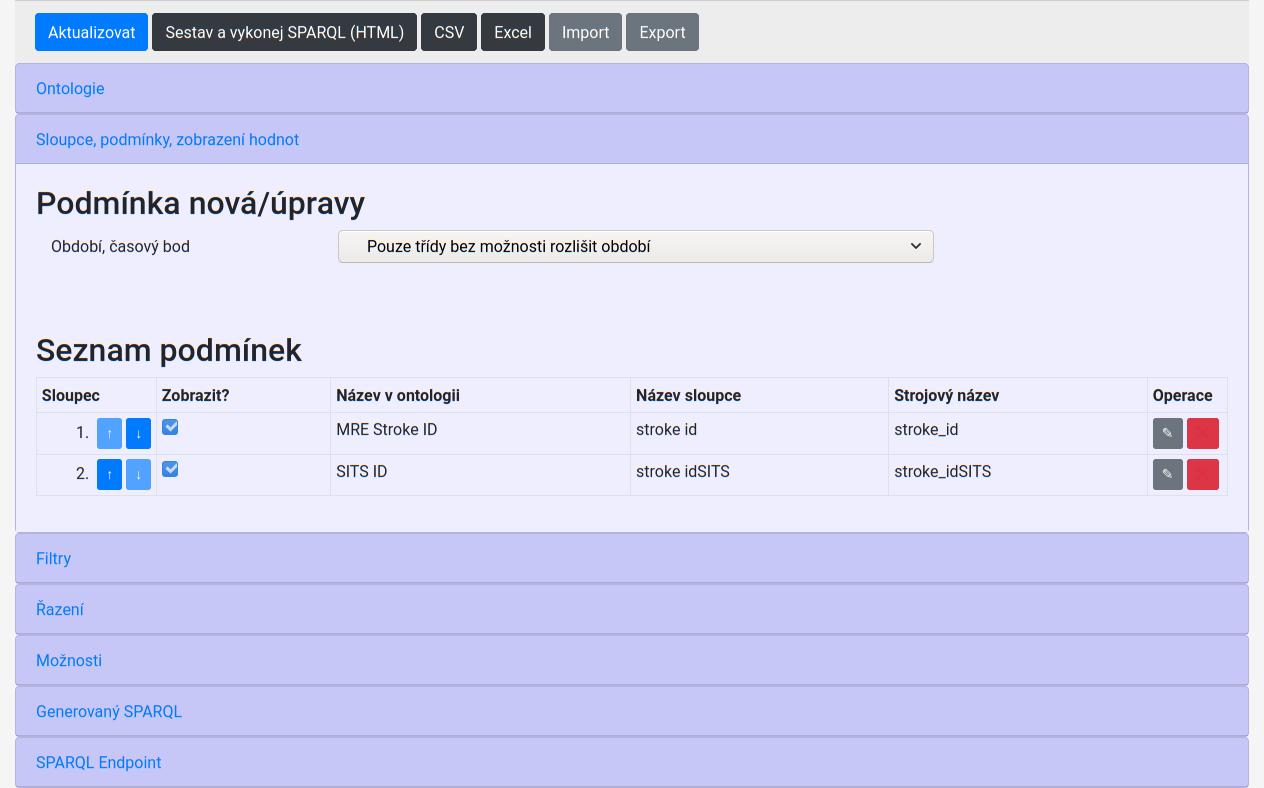
Detail of the configuration block shows two fields where you can set the ontology URI and the main class as a pivot for building queries.
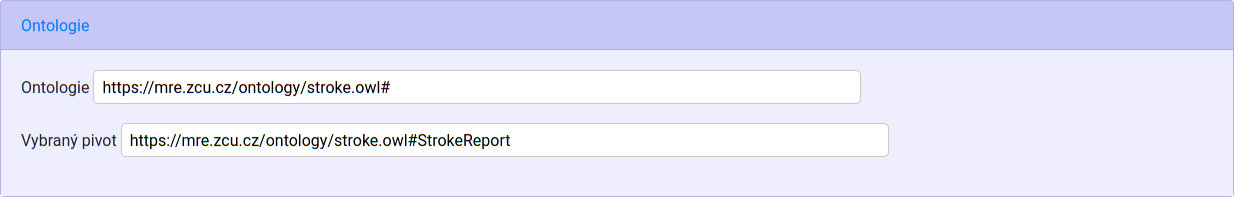
Next detail is about adding a new column. The new column is for the after 24 hours timepoint and the stroke:ctDone property (was CT done?).

The updated list of conditions follows.

You can see the query when you switch to the Generated SPARQL block as shown below.
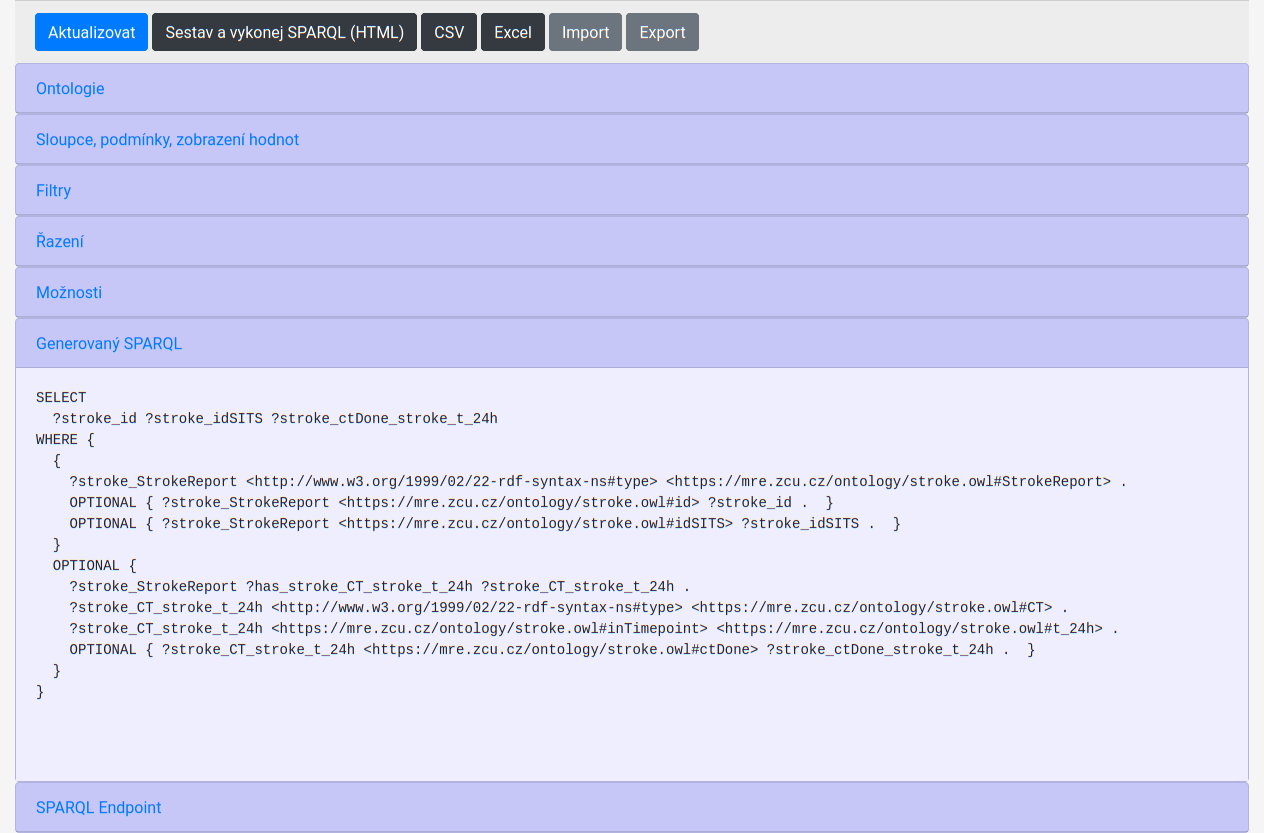
Finally we add an another column. We want stroke:ctDone property again, but at the after 2 hours timepoint.
It is as the last column, now. So we move the last column up.
The final query has four columns and the query in SPARQL follows. You can check that the column with stroke:ctDone property at the after 24 hours timepoint is the last one.

